How to pack Java Cryptography Extension (JCE) to JDK RPM
Date July 22nd, 2016 Author Vitaly Agapov
Let's imagine you have hundreds of hosts where you automatically install or update HotSpot JDK from the RPM-repository. For example, by RPM dependencies while installing or updating some another software. You maintain your repository by yourself and you'd like to have JDK and JCE in one RPM package.
Then this tiny article will help you.
Step 1. Download JCE from Oracle.com to ~/UnlimitedJCEPolicy
for Oracle JDK 8: http://www.oracle.com/technetwork/java/javase/downloads/jce8-download-2133166.html
for Oracle JDK 7: http://www.oracle.com/technetwork/java/javase/downloads/jce-7-download-432124.html
Step 2. Install rpmrebuild
Step 3. Do the job
rpmrebuild --package --change-files "cp ~/UnlimitedJCEPolicyJDK8/*jar ~/.tmp/rpmrebuild.*/work/root/usr/java/*/jre/lib/security/" jdk-<version>-linux-x64.rpm mv ~/rpmbuild/RPMS/x86_64/jdk<version>.x86_64.rpm <somerepo>
Step 4. Grab the beer
Tags: Linux
Category:
Linux |
2 Comments »
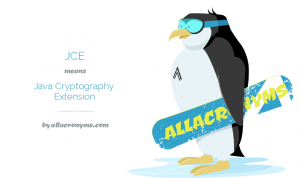
18 December 2020 - 23:29
Were you aware that notes like these that come through your website’s contact page can actually be an effective method to get more sales for your website? How do we do this? Simple, we create an ad for your site and we blast it out to thousands contact pages on any site in any business niche or location you like. Do ads like these work well? Of course they do! You’re reading this now aren’t you? The best part is, this doesn’t cost more than a hundred bucks a month! Want to find out more? write an email to: ErnestLilliana57358@gmail.com
27 July 2024 - 22:57
Я думаю, что Вы ошибаетесь. Давайте обсудим это. Пишите мне в PM, поговорим.
I’m guessing that it is https://www.urlodelsole.it/index.php?option=com_content&view=article&catid=14:news&id=132:bmn-live-festival&Itemid=20 topped with fresh strawberries and whipped cream.